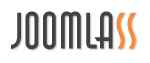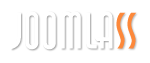Joomla项目很高兴地宣布Joomla 4.3.0 Release Candidate 1可供测试。
Joomla!
一、本站服务条款的确认和接纳
本站的各项电子服务的所有权和运作权归本站。本站提供的服务将完全按照其发布的服务条款和操作规则严格执行。用户同意所有服务条款并完成注册程序,才能成为本站的正式用户。用户确认:本协议条款是处理双方权利义务的约定,除非违反国家强制性法律,否则始终有效。在下使用本站提供的信息(包括内容、图片、视频、音频、扩展下载、模板下载)同时,您也同时承认了您拥有软件使用的权利能力和行为能力,对于本站信息的获取所涉及到的著作权、知识产权保护等应给予遵守。
对于本站下载的任何扩展、模板等产品如用在商业场合请联系原作者进行授权获取(包括购买)。
二、服务过程中的保密义务
(一)技术支持中的保密义务
在获取Joomlass团队技术支持同时,我们可能会获取到客户的网站私密信息,例如包括:管理账号信息、服务器权限信息等。我们团队将严格遵循职业操守及法律规定义务,不向任何第三方泄露这些信息,除非您明确要求的例外。
同时,作为客户方对于我们的服务费用及服务形式的相关细节,在未经我方同意的情况下,请勿像第三方泄露。
(二)商务洽谈中的保密义务
在与Joomlass团队的商务人员进行商务沟通同时,我们可能会获取到客户的私密商业信息,例如包括:项目执行节奏、同行竞争者信息、费用预算、公司人员职责、合同约定等非对外公布信息。我们团队将严格遵循职业操守及法律规定义务,不向任何第三方泄露这些信息,除非您明确要求的例外。
同时,作为客户方对于我们的《方案提供》、报价提供、《服务说明》提供、合同范本等服务过程的相关细节,在未经我方同意的情况下,请勿像第三方泄露。
(三)项目执行过程中的保密义务
在与Joomlass团队的服务执行人员进行沟通同时,我们可能会获取到客户的私密商业信息,例如包括:项目执行节奏、公司人员职责、合同约定等非对外公布信息。我们团队将严格遵循职业操守及法律规定义务,不向任何第三方泄露这些信息,除非您明确要求的例外。
同时,作为客户方对于我们的服务模式、服务节奏、服务人员信息等服务过程的相关细节,在未经我方同意的情况下,请勿像第三方泄露。
(四)您的信息保管
我们不出售、交易或以其他方式将你的个人身份信息转让给外部各方。这并不包括受信任的第三方,他们协助我们经营我们的网站,经营我们的业务,或为你服务,只要这些当事人同意保密。我们也可以发布你的信息,当我们相信释放是适当的遵守法律,执行我们的网站政策,或保护我们的或其他权利,财产或安全。然而,非个人身份的访客信息可能会被提供给其他各方进行营销、广告或其他用途。
(五)第三方链接
有时,在我们的网站上,您可以在我们的网站上链接到包括或提供第三方产品或服务的其他网站。这些第三方网站有独立的、独立的隐私政策。因此,我们对这些链接网站的内容和活动没有责任或责任。尽管如此,我们还是寻求保护我们网站的完整性,并欢迎任何关于这些网站的反馈。
在线隐私政策只
三、安全措施
(一)我们实施多种安全措施,在您订购或访问您的个人信息时,维护您个人信息的安全。
(二)我们提供了一个安全的服务器。所有提供的敏感/信用信息通过安全套接字层(SSL)技术传输,然后加密到我们的支付网关提供商数据库中,只能由那些有权获得特殊访问权的人访问,并被要求保密。
(三)在交易之后,您的私人信息(信用卡、社会安全号码、财务等)将不会存储在我们的服务器上。
四、我们用cookie吗?
是的(cookie是一个小文件,一个站点或它的服务提供者通过你的Web浏览器(如果你允许的话)传输到你的电脑硬盘上,这使网站或服务提供商系统能够识别你的浏览器并捕捉并记住某些信息
我们使用cookie来帮助我们记住和处理购物车里的物品,了解并保存您对未来访问的偏好。
我们使用cookie来确保我们在网站上给你最好的体验。如果您继续不更改您的设置,我们假设您很高兴在joomlass.com网站上收到所有的cookie。
五、我们收集什么信息?
当你在我们的网站上注册,订购,订阅我们的通讯或填写表格时,我们收集你的信息。
当您在我们的网站上订购或注册时,您可能会被要求输入您的姓名、电子邮件地址、邮寄地址或电话号码。然而,你可以匿名访问我们的网站。
六、我们用你的信息做什么?
我们收集的任何资料,可以下列方式之一使用:
个性化你的经验(你的信息帮助我们更好地回应你的个人需求)
改善客户服务(您的资料有助我们更有效地回应客户服务要求及支援需求)
管理竞赛、推广、调查或其他网站功能
为定期发送电子邮件
您提供订单处理的电子邮件地址,可用于发送您的订单信息和更新,除了偶尔收到公司新闻、更新、相关产品或服务信息等。
七、获取你的同意
通过使用我们的网站,意味着你同意我们的隐私政策。
八、隐私政策的变更
如果我们决定改变我们的隐私政策,我们将在这一页上发布这些改变。
如果你对本隐私申明的隐私保护措施以及您在使用中的问题有任何意见和建议,请和我们联系:客服电话:010-86469696
If this is your first Joomla! site or your first web site, you have come to the right place. Joomla will help you get your website up and running quickly and easily.
Start off using your site by logging in using the administrator account you created when you installed Joomla.
Congratulations! You have a Joomla site! Joomla makes it easy to build a website just the way you want it and keep it simple to update and maintain.
Joomla is a flexible and powerful platform, whether you are building a small site for yourself or a huge site with hundreds of thousands of visitors. Joomla is open source, which means you can make it work just the way you want it to.
The content in this installation of Joomla has been designed to give you an in depth tour of Joomla's features.
Your installation includes sample data, designed to show you some of the options you have for building your website. In addition to information about Joomla! there are two sample "sites within a site" designed to help you get started with building your own site.
The first site is a simple site about Australian Parks. It shows how you can quickly and easily build a personal site with just the building blocks that are part of Joomla. It includes a personal blog, weblinks, and a very simple image gallery.
The second site is slightly more complex and represents what you might do if you are building a site for a small business, in this case aFruit Shop.
In building either style site, or something completely different, you will probably want to addextensionsand either create or purchase your own template. Many Joomla users start by modifying the templates that come with the core distribution so that they include special images and other design elements that relate to their site's focus.
There are lots of places you can get help with Joomla!. In many places in your site administrator you will see the help icon. Click on this for more information about the options and functions of items on your screen. Other places to get help are:
As you make your Joomla! site you will control the details of the display using options also referred to as parameters. Options control everything from whether the author's name is displayed to who can view what to the number of items shown on a list.
Default options for each component are changed using the Options button on the component toolbar.
Options can also be set on an individual item, such as an article or contact and in menu links.
If you are happy with how your site looks, it is fine to leave all of the options set to the defaults that were created when your site was installed. As you become more experienced with Joomla you will use options more.
Joomla means All Together, and it is a community of people all working and having fun together that makes Joomla possible. Thousands of people each year participate in the Joomla community, and we hope you will be one of them.
People with all kinds of skills, of all skill levels and from around the world are welcome to join in. Participate in the Joomla.org family of websites (the forum is a great place to start). Come to a Joomla! event. Join or start a Joomla! Users Group. Whether you are a developer, site administrator, designer, end user or fan, there are ways for you to participate and contribute.
It's easy to get started creating your website. Knowing some of the basics will help.
What is a Content Management System?
A content management system is software that allows you to create and manage webpages easily by separating the creation of your content from the mechanics required to present it on the web.
In this site, the content is stored in a database. The look and feel are created by a template. The Joomla! software brings together the template and the content to create web pages.
Site and Administrator
Your site actually has two separate sites. The site (also called the front end) is what visitors to your site will see. The administrator (also called the back end) is only used by people managing your site. You can access the administrator by clicking the "Site Administrator" link on the "This Site" menu or by adding /administrator to the end of you domain name.
Log in to the administrator using the username and password created during the installation of Joomla.
Logging in
To login to the front end of your site use the login form or the login menu link on the "This Site" menu. Use the user name and password that were created as part of the installation process. Once logged-in you will be able to create and edit articles.
In managing your site, you will be able to create content that only logged-in users are able to see.
Creating an article
Once you are logged-in, a new menu will be visible. To create a new article, click on the "submit article" link on that menu.
The new article interface gives you a lot of options, but all you need to do is add a title and put something in the content area. To make it easy to find, set the state to published and put it in the Joomla category.
Learn more
There is much more to learn about how to use Joomla! to create the web site you envision. You can learn much more at the Joomla! documentation site and on the Joomla! forums.
Joomla! 3 continues development of the Joomla Platform and CMS as a powerful and flexible way to bring your vision of the web to reality. With the new administrator interface and adoption of Twitter Bootstrap, the ability to control its look and the management of extensions is now complete.
The Joomla Project consists of all of the people who make and support the Joomla Web Platform and Content Management System.
Our mission is to provide a flexible platform for digital publishing and collaboration.
The core values are:
- Freedom
- Equality
- Trust
- Community
- Collaboration
- Usability
In our vision, we see:
- People publishing and collaborating in their communities and around the world
- Software that is free, secure, and high-quality
- A community that is enjoyable and rewarding to participate in
- People around the world using their preferred languages
- A project that acts autonomously
- A project that is socially responsible
- A project dedicated to maintaining the trust of its users
There are millions of users around the world and thousands of people who contribute to the Joomla Project. They work in three main groups: the Production Working Group, responsible for everything that goes into software and documentation; the Community Working Group, responsible for creating a nurturing the community; and Open Source Matters, the non profit organization responsible for managing legal, financial and organizational issues.
Joomla is a free and open source project, which uses the GNU General Public License version 2 or later.